By Misty Knight-Rini, eHow Member
Learn how to easily make free ringtones for your iPhone using nothing but your computer and your iTunes.
Difficulty: Moderately Easy
Things You'll Need:
a. iPhone
b. computer
c. iTunes

1. Decide on the song you want to make a ringtone out of. It is important to remember that ringtones can only be up to thirty seconds in length, so you will want a song that has a decent sized clip that you can enjoy. Right click on the song and select get info.
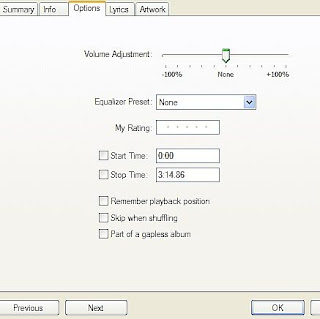
2. Click on the options tab. You will notice start and stop times about halfway down the info box. Select the times that correspond to the clip of the song you want your ring tone to capture. Remember, no more than thirty seconds. You may want to make a few different clips and choose the one you like best.
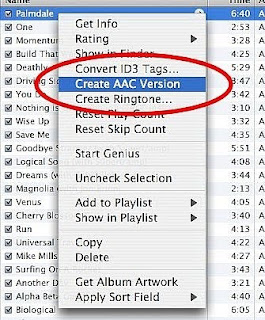
3. Once you have changed the start and stop times, return to your iTunes library. Right click on the song again and choose create AAC version. Go back in to the original song-you can tell the difference by the runtime of each song-and uncheck the start and stop time boxes. Unchecking the boxes will allow the song to play its full course.
4. Drag and drop the AAC version of the song onto your desktop, and delete the AAC version from your iTunes library. You do not need to keep the file.
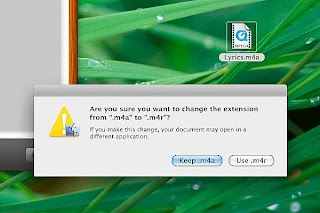
5. The file extension on your desktop will read something like this: songname.m4a. Rename the file to look like this: songname.m4r.

6. Drag the file on your desktop back to your iTunes and the song will be saved under your ring tones library. Next time you sync your iPhone the ringtone will appear under your ringtone option.
This article is copied from eHow website.
This article is the best and easiest to understand that I have come across to help me create ringtones (for iPhone) from audio files. I reproduced it here for my easy reference whenever I wish to create a ringtone out of an audio file.